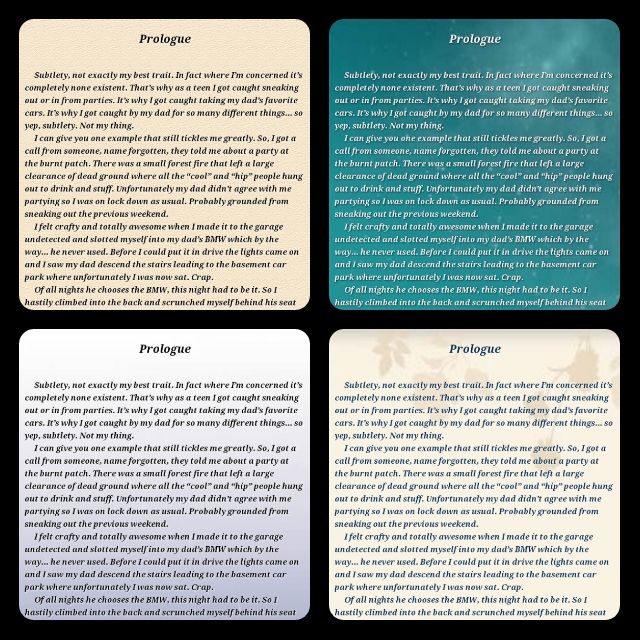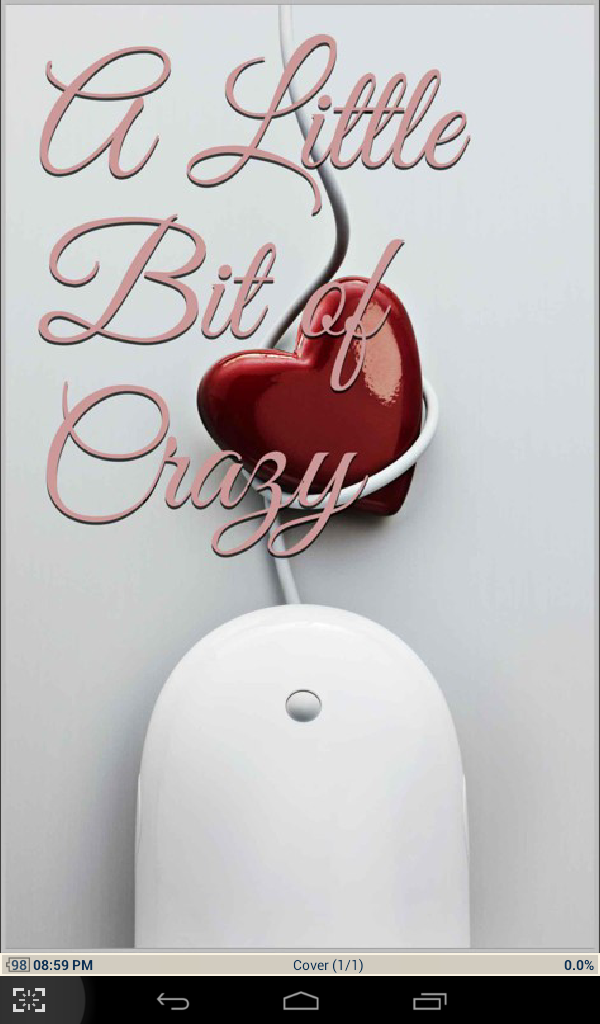I have gotten myself a Neo Omnipad, just the other day, as an advance birthday present to myself, yeah rewards works on me...oftentimes when I'm feeling down. Of course shopping is the best therapy not that I shop everyday :P You gotta admit it's effective, right??
Oh well, I almost give up on this device a day ago. Hmmmn...wanna know why?
With all its features, it is indeed a good buy and I have to mention that it's on sale on TechHead Systems at SM San Lazaro. So I got the tablet at PHP 5995 as this is normally sold at PHP 6500 to 7000. It has been a while since i start scouting for 'good' tablet. With all the different tablets at the market. So I indulge myself surfing for reviews and specs. I did not see this tablet online, only happen to see it while walking at cyberzone. I checked the features. It equipped with WiFi and 3G. With text and call capability. Android jellybean. Front and back camera. Bluetooth and among other specs. So basically not bad for its price.
When I got home I immediately inserted the smartbro prepaid sim that I have enrolled to unlisurf for unlimited data connection. And to my dismay it does not work. Probably there's a need to change the sim configurations for browsing. Since I don't have WiFi or line internet connection, I have considered buying a 3g to WiFi converter. By searching, it shows I can get one from CDR king. Or the one from cherry mobile (M1). But then I'm running tight on budget so I think it over for another day. Good thing I remember from searching sites the word tethering. And by using my Cherry Mobile Flare I was able to get WiFi signal thru smartphone tethering the device to portable WIFI. Basically I used my smartbro prepaid sim
enrolled in unlisurf then thru settings i opened WiFi on mobile phone tick tethering and turn device to portable Wifi hotspot. Then turn on the WiFi on my tablet and connect using my mobile hotspot.
Now I can breathe coz I can now surf the internet using my tablet. And i'm loving the printscreen button. Hope this helps!
PS: I have recently bumped to NEO website and they have tips on 3G configuration setting,
check it out using this link or see as below
3G Internet Configuration
Please
be reminded that the settings for 3G internet connection varies per
network provider and location matters a lot when it comes to 3G
connection as there really are places with dead or poor signal. For your information, below are some guidelines when setting up 3G Internet:
- The Data Connection must be enabled. This can be set by going to the “Settings” and then “Data Connection”.
- Access
Point Names (APN) must be set correctly depending on mobile network.
APN settings can be accessed by going to “Settings” -> “More…” ->
“Mobile Networks” -> “Access Point Names”.
- For Sun Cellular Network, there is no need to change the settings.
- For Smart Network, below are the necessary steps:
- “Smart Internet” must be checked/selected by pressing the “bullet-type” button.
- Press “Smart Internet” to access the APN Settings.
- Remove/Clear the IP address under the “Proxy” setting.
- Remove/Clear the numbers under the “Port” setting.
- For Globe:
- If the line is Postpaid, set the “APN” to “internet.globe.com.ph”
- If the line is Prepaid, set the “APN” to “http.globe.com.ph”